My Takeaways From the ShinyConf2025: Data Visualization & User Experience
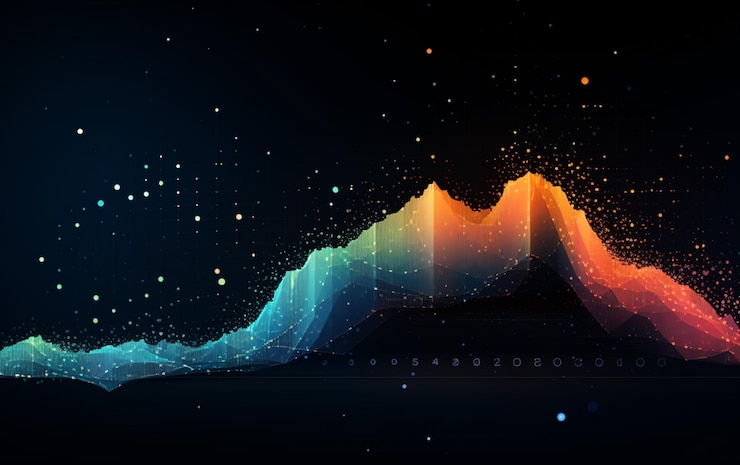
Because I love Data Visualization as well as app & dashboard design, I’m always happy to look for ways to improve my knowledge in this domain and get inspired by others work.
I have also experienced situation where the technical features of a product were not sufficient to build adoption because of the global user experience. As we are all primarily focused on the data analysis & processing, we should not forget that how the output is perceived by the users is a big part of the success of any product.
Interactive Data Visualization is definitely one key topic on my open source roadmap as I had the opportunity to witness how powerful it can be from licensed softwares (plot interactivity is a native feature in PowerBI for example).
In addition to that, I encountered some challenges in the recent days that were addressed during the conference. In particular, I built a prototype to automate the production of a profile / resume from plain text and ran into many issues while trying to get homogenized results with HTML, pdf & Word file formats.
My choices (of course excluding my own session) for this domain:
“Theming Made Easy: Introducing brand.yml for Shiny” by Garrick Aden-Buie
No doubt that this approach could help homogenizing look & feel beyond branding1“The ‘ggiraph’ Cookbook: Recipes for Interactive and Performant Shiny Visualizations” by Ardata
It’s been a long time since I’ve put the package documentation page in my browser’s favorite, but this introduction actually make me want to allow more time to explore it.{bslib} in general, I could observe during the session that several projects & dashboards rely on this package to implement Boostrap cards & layout to produce modern design and navigation experience.
Footnotes
After my session, I got several comments & questions about how I handled to make the plots fit with the global {bslib} theme.↩︎